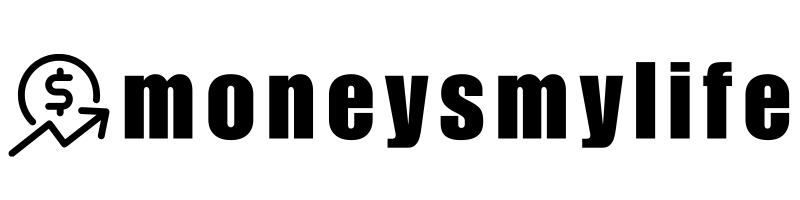Discover the best mobile banking apps to simplify your financial management. From budgeting tools to savings goals, find the perfect app to secure and streamline your finances.
Have you ever found yourself struggling to keep track of your finances, especially when you’re on the go? Many banks and credit unions now offer free mobile banking apps that make managing your money a whole lot easier.
These apps allow you to do everything from checking your account balances to transferring funds, all from the convenience of your mobile device. Plus, they often come with helpful features like budgeting tools and the ability to set savings goals, so you can stay on top of your finances and work towards your financial objectives.
Now, with so many mobile banking apps out there, it can be overwhelming to choose the right one. But don’t worry, we’ve got you covered. We scoured the internet for reviews, carefully evaluated each app’s features, and even took into account J.D. Power’s 2020 U.S. Banking Mobile App Satisfaction Study to compile a list of our top recommended banking apps.
Whether you want a basic app to view your balances or a detailed tool for budgeting and saving, we have a choice that suits your needs.
And the best part? They’re all free and easy to use.
READ MORE: See The Latest Bank Sign Up Promotions Here
The Best Banking Apps
Article Contents
- Chase Mobile: Bank and Trade with Ease Anywhere You Go
- Bank of America Mobile Banking: Manage Your Finances Anywhere, Anytime
- Chime: A Fee-Free Banking App with Lots of Perks
- Ally Mobile: Convenient and Secure Banking on Any Device
- Capital One Mobile: Simple and Secure Banking on the Go
- Wells Fargo Mobile: Safe and Convenient Access to Your Accounts
- Discover Mobile: Efficient Money Management at Your Fingertips
- PNC Mobile: A Powerful App for All Your Banking Needs
- Schwab Mobile: Trade and Manage Your Investments with Ease
- Varo: Simple and Effective Money Management on Your Phone
- Synchrony Bank: Track and Manage Multiple Accounts on the Go
- Our Considerations For Reviewing These Banking Apps
- How Do These Banking Apps Work?
- Bottom Line
- Frequently Asked Questions (FAQ)
Chase Mobile: Bank and Trade with Ease Anywhere You Go
If you’re a Chase Bank customer, you might be interested in managing your accounts through the Chase Mobile app.
Here are some of the app’s main features:
- High user ratings: The app has a 5.0 rating on Apple’s App Store and a 4.4 rating on Google Play.
- Facial and fingerprint recognition: The app supports both facial and fingerprint recognition, depending on your device’s hardware.
- Security features: The app offers several security features, including the ability to instantly block your card and see account activity.
- Bill payment: You can use the app to pay bills and set up recurring payments.
- Zelle: You can send and receive money with Zelle, but you’ll need to enroll in Chase QuickPay with Zelle to use this feature.
- Credit Journey: You can use Chase Credit Journey to check your credit score and get insight into your financial health.
- Autosave: You can set up recurring transfers into your savings account using Chase AutoSave.
To download the Chase Mobile app, you can get it from the app store on your device.
The app is designed to be user-friendly and secure, with features such as facial and fingerprint recognition and instant card blocking. You can use the app for traditional banking tasks such as paying bills and depositing checks, as well as more advanced features such as Chase Credit Journey and Autosave.
If you need help getting started, the bank’s website offers several video tutorials to help you make the most of the app.
Overall, the Chase Mobile app is a great option for Chase Bank customers who want to manage their accounts on the go. The app is secure, user-friendly, and offers a range of useful features to help you stay on top of your finances.
LEARN MORE:
Review our full review on Chase (sign up bonus available)
Bank of America Mobile Banking: Manage Your Finances Anywhere, Anytime
If you’re a Bank of America customer, you might be interested in managing your bank accounts through the Bank of America Mobile Banking app.
Here are some of the app’s key features:
- High user ratings: The app has a 4.8 rating on Apple’s App Store and a 4.7 rating on Google Play.
- FICO score access: You can check your FICO credit score for free through the app.
- Goals tool: You can use the Goals Tool feature to track your spending and budgeting.
- Custom alerts: You can set up custom alerts to keep track of your account activity and receive notifications when certain transactions occur.
- Zelle: You can send and receive money with Zelle through the app.
- Bill payment: You can pay bills, deposit checks, and transfer money through the app.
- Security features: The app takes security very seriously and allows you to log in with your fingerprint, review the fraud prevention list, change your login details, and lock or unlock your debit card.
To download the Bank of America Mobile Banking app, you can get it from the app store or by visiting the bank’s website.
The app is designed to be feature-rich, providing you with a range of tools to manage your finances. You can check your FICO credit score for free, use the Goals Tool to track your spending, and set up custom alerts to keep track of your account activity.
Additionally, you can use the app for more traditional banking tasks, such as checking your balance, viewing statements, and ordering checks.
Overall, the Bank of America Mobile Banking app is a great option for Bank of America customers who want to manage their accounts on the go. The app is user-friendly and secure, providing you with the tools you need to stay on top of your finances.
LEARN MORE:
Read our full review on Bank of America (sign up bonus available)
Chime: A Fee-Free Banking App with Lots of Perks
Chime is an online bank that offers an app for managing your accounts. The app has received high ratings on both the Apple App Store (5.0) and Google Play (4.5) and provides a range of features to help you manage your money.
Some of the main features of the Chime app include:
- Investment accounts: The app allows you to connect your bank and investment accounts and credit cards held with external banks.
- Mobile payments: The app is compatible with Apple Pay, Google Pay, and Samsung Pay, making it easy to make mobile payments.
- Pay Friends: If your friends and family also use Chime, you can use the app’s Pay Friends feature to send fee-free payments.
- Check deposits: You can use the app to deposit checks and order checks to be sent to both businesses and individuals.
- Security features: From a security perspective, the app allows you to block your Chime debit card and receive alerts every time your debit card is used.
Overall, the Chime app is designed to provide easy access to everything the bank offers. The app allows you to manage your accounts, connect investment accounts, and make mobile payments.
The Pay Friends feature is a standout feature of the app, allowing you to send fee-free payments to friends and family who also use Chime.
The app is compatible with Apple Pay, Google Pay, and Samsung Pay, and offers security features such as the ability to block your debit card and receive alerts every time your card is used.
If you’re looking for a banking app that offers a range of features and is easy to use, the Chime app is definitely worth checking out.
LEARN MORE:
Read our full review on Chime (sign up bonus available)
Ally Mobile: Convenient and Secure Banking on Any Device
If you’re an Ally Bank customer, you might be interested in managing your accounts through Ally Mobile, the bank’s primary mobile banking app.
Let’s go over some of the app’s features:
- High-level encryption: Ally Mobile uses 245-bit encryption to transmit data, which makes it more secure and less vulnerable to hackers.
- Compatibility with almost any device: Whether you’re using an Android, iOS, or Windows device, you should be able to access Ally Mobile.
- Ally Assist virtual assistant: If you have an iOS device, you can take advantage of the Ally Assist virtual assistant feature to help manage your accounts and get answers to your questions.
It’s important to note that not all features are available on all devices. However, you can expect to access essential features such as:
- Viewing account balances
- Transferring funds
- Managing one-time and recurring transfers
- Depositing checks
- Sending money with Zelle
Bill payment is only available on Android and iOS devices, while the Ally Assist virtual assistant is only available on iOS.
One downside of the app is that you can’t use it to find ATMs at the moment. You’ll need to use the mobile web version on your web browser, such as Chrome or Safari, to do so.
In terms of user ratings, Ally Mobile has a 4.7 rating on Apple’s App Store and a 4.3 rating on Google Play. However, it hasn’t been evaluated by J.D. Power yet.
Overall, Ally Mobile is a user-friendly and secure app that offers essential features for managing your Ally Bank accounts on the go.
While not all features are available on all devices and you can’t find ATMs through the app, it’s still a great option for staying on top of your finances.
LEARN MORE:
Read our full review on Ally (sign up bonus available)
Capital One Mobile: Simple and Secure Banking on the Go
If you’re a Capital One customer, you might be interested in managing your bank accounts through the Capital One Mobile app.
Let’s take a closer look at some of the app’s key features:
- Fingerprint login: You can access the app quickly and easily by logging in with your fingerprint or a pattern that you choose.
- High user ratings: The app has a 4.8 rating on Apple’s App Store and a 4.6 rating on Google Play.
- Instant card locking: If you misplace your card, you can use the app to instantly lock it and receive notifications for every purchase made on your card.
- Bill payment: You can use the app to pay bills, deposit checks, and make payments using Zelle.
- Compatibility with mobile wallets: You can link the app to Apple Pay, Google Pay, or Samsung Pay to make payments without needing to carry your physical card with you.
- Real-time account activity: You can view your account activity and statements in real-time.
- CreditWise: You can check your credit score for free through the app’s CreditWise feature.
- Cashback rewards: You can access and redeem your cashback rewards points through the app.
To download the Capital One Mobile app, you can get it from the app store or by texting GET to 80101.
The app is designed to be both user-friendly and secure. You can access your accounts quickly with your fingerprint or pattern login, while the instant card locking feature provides added security.
The app also makes it easy to manage your finances with features such as bill payment and real-time account activity.
Overall, the Capital One Mobile app is a great option for Capital One customers who want to manage their accounts on the go.
LEARN MORE:
Read our full review on Capital One (sign up bonus available)
Wells Fargo Mobile: Safe and Convenient Access to Your Accounts
If you’re a Wells Fargo customer, you might be interested in managing your bank accounts through the Wells Fargo Mobile app. Here are some of the app’s main features:
- High user ratings: The app has a 5.0 rating on Apple’s App Store and a 4.7 rating on Google Play.
- Biometric login compatibility: The app allows you to use fingerprint recognition and Face ID to log in securely.
- Encrypted communication: The app offers encrypted communication to ensure the security of your data.
- Account alerts: You can set up account alerts to stay on top of your account activity.
- Transfers and payments: You can use the app to make transfers and payments.
- Deposits: You can also use the app to make deposits.
- Account access management: The app allows you to manage your account access, including the ability to lock and unlock your debit and credit cards.
To download the Wells Fargo Mobile app, you can get it from the app store on your device or by texting IPH (if you have an iOS device) or AND (if you have an Android device) to 93557 to get a download link.
The app is designed to be user-friendly and secure, with features such as biometric login compatibility and encrypted communication.
You can use the app for traditional banking tasks such as making transfers and payments, as well as more advanced features such as account access management and the ability to lock and unlock your debit and credit cards.
Overall, the Wells Fargo Mobile app is a great option for Wells Fargo customers who want to manage their accounts on the go. The app is easy to use and offers a range of useful features to help you stay on top of your finances.
LEARN MORE:
Read our full review on Wells Fargo (sign up bonus available)
Discover Mobile: Efficient Money Management at Your Fingertips
Discover Mobile is a banking app offered by Discover Bank that is available for Apple, Google, and Amazon devices, including Android Wear smartwatches and Apple Watch.
The app has received high ratings on both the Apple App Store (5.0) and Google Play (4.5), indicating that it is well-liked by its users.
Some of the main features of the Discover Mobile app include:
- Quick view: The app allows you to use Quick View to check certain details of your account without logging in.
- Freeze It feature: You can use the Freeze It feature to lock your card if you misplace it and quickly unlock it when you find it.
- FICO score: You can view your FICO credit score for free through the app.
- Alerts: You can set up alerts to stay on top of your account activity.
- Payments: You can use the app to make payments and view transactions.
- Account management: You can also use the app to manage your account.
To log in to the app, you can use Touch ID or a four-digit passcode. Once logged in, you can quickly view select details about your account using the Quick View feature. You can also use the app to set up alerts, make payments, and manage your account.
One of the standout features of the Discover Mobile app is the Freeze It feature, which allows you to quickly lock your card if you misplace it and unlock it just as quickly when you find it. This can provide peace of mind and help you protect your account.
Overall, the Discover Mobile app is a great option for Discover Bank customers who want to manage their accounts on the go.
The app is user-friendly and offers a range of features, including Quick View, the Freeze It feature, and the ability to view your FICO credit score for free.
LEARN MORE:
Read our full review on Discover bank (sign up bonus available)
PNC Mobile: A Powerful App for All Your Banking Needs
PNC Mobile is a robust banking app that offers many features to help you manage your finances on the go.
You can download the app for free from the App Store or Google Play, and it is available for both iOS and Android devices. The app has a high rating on both platforms, with a 5.0 rating on iOS and a 4.4 rating on Google Play. In addition, it has an impressive JD Power rating of 856.
To use the PNC Mobile app, you’ll need to enroll in online banking, which will provide you with the necessary credentials to activate the app. Once you’ve downloaded the app, you can log in using your username and password.
The app is designed to be user-friendly, and you can quickly check your account balances, view transactions, and transfer funds between accounts.
One of the key features of the PNC Mobile app is its ability to pay bills. You can set up one-time or recurring payments and view your payment history. You can also deposit checks by taking a picture of the check with your phone’s camera. This feature is convenient and saves you a trip to the bank.
The app also offers a Mobile Apps Directory, which can help you find other PNC apps that may be useful to you. This directory is a great resource if you’re looking for additional features or services that are not available in the PNC Mobile app.
Overall, PNC Mobile is an excellent banking app that offers a range of features to help you manage your finances. With its high ratings and user-friendly design, it’s definitely worth checking out if you’re looking for a mobile banking solution.
LEARN MORE:
Read our full review on PNC (sign up bonus available)
Schwab Mobile: Trade and Manage Your Investments with Ease
Schwab Mobile is a powerful banking app offered by Charles Schwab that’s designed to help you manage your finances on the go. The app is available for both Apple and Android devices and offers some unique features that set it apart from other mobile banking apps.
One of the most impressive features of Schwab Mobile is Schwab Assistant, which offers voice recognition capabilities. You can speak to the app and give it instructions such as check deposit, trade executions, and alerts, and it will process them for you.
The app is also designed with security in mind, featuring biometric login compatibility with fingerprint recognition and Face ID. Additionally, the bank offers 100% coverage of any losses due to unauthorized activities on your account.
The summary view feature in the app is customizable, allowing you to access the information you need quickly. You can also use the app to trade on the go, with stocks, ETFs, options, and mutual funds all being available.
Schwab Mobile also offers same-day processing of mobile deposits as long as they’re uploaded before the 2 PM cut-off time. Data transfers within the app are fully encrypted, ensuring that your personal and financial information is always protected.
Although the app’s rating on Google Play is relatively low at 3.8, its rating on Apple’s App Store is a high 5.0.
LEARN MORE:
Read our full review on Schwab banking (sign up bonus available)
Varo: Simple and Effective Money Management on Your Phone
Varo is a mobile-only bank that has earned a reputation for providing top-notch banking services to its customers. Their mobile app is considered one of the best in the industry, as Apple users rate it at 4.9 stars out of 5, while Android users rate it at 4.7 stars out of 5.
The app offers a simple interface with extensive account tools that make managing your finances easier than ever. One of its standout features is the ability to set up notifications for every activity with your account or debit card. This helps you stay on top of your spending and avoid financial issues.
Varo also allows customers to connect outside accounts to the app, providing a more holistic view of their finances. Transferring money between accounts is also made easier with this feature.
The bank’s automatic savings features, Save Your Pay and Save Your Change, help customers save money without even thinking about it. Save Your Pay allows customers to set up a predetermined percentage of every direct deposit to be transferred to their savings account, while Save Your Change rounds up every transaction to the nearest dollar and sends that change to your savings balance.
In addition to its money management features, Varo’s mobile app also offers basic banking services like depositing checks, transferring money, and paying bills. Varo’s commitment to customer satisfaction has led it to become one of the top mobile banking apps in the market today.
LEARN MORE:
Read our full review on Varo (sign up bonus available)
Synchrony Bank: Track and Manage Multiple Accounts on the Go
Synchrony Bank is an online bank that offers its services via its mobile app. The bank’s mobile app has earned high ratings from both Apple and Android customers, receiving 4.8 stars out of 5 on the Apple App Store and 4.5 stars out of 5 on the Google Play Store.
One of the reasons for its high rating is that the Synchrony Bank mobile app isn’t just for paying bills, depositing checks, and initiating transfers. The app also lets you track the usage and balances of your credit cards, making it easy to monitor your finances in one place.
Here are some other features that make Synchrony Bank’s mobile app stand out:
- Competitive APY rates: The bank offers competitive APY rates on CDs, high-yield savings accounts, and money market accounts, making it a great option for those who want to grow their money.
- Optional ATM cards: The bank’s high-yield savings accounts and money market accounts offer optional ATM cards, making it easy to access your funds.
- No minimum balance requirements: Synchrony Bank doesn’t have a minimum balance requirement for its savings accounts or its money market accounts, making it accessible to everyone.
- No-fee usage of ATMs: The bank offers no-fee usage of ATMs in the MoneyPass and Co-op networks, so you don’t have to worry about additional charges when accessing your money.
Synchrony Bank also takes security very seriously. The bank offers high-encryption browsers, multi-factor authentication to verify customer identity, 24/7 security monitoring, and free identity theft resolution from CyberScout, ensuring that your information is always safe and secure.
It’s important to note that Synchrony Bank doesn’t offer checking accounts or credit cards and doesn’t have any physical locations. However, if you’re looking for a bank that offers competitive rates, easy account tracking, and robust security features, Synchrony Bank may be worth considering.
LEARN MORE:
Read our full review on Synchrony
Our Considerations For Reviewing These Banking Apps
As technology continues to evolve, banking apps are becoming increasingly popular.
During the height of the COVID-19 pandemic, JD Power reported that 37% of retail bank customers were using their bank’s mobile app more frequently than ever before. This is no surprise, as a great banking app can offer enhanced security measures and make banking more accessible, convenient, and efficient.
Here are some of the features that we considered when ranking and rating today’s top banking apps:
- Security measures: A great banking app should have enhanced security measures in place to keep your money safe. This can include the ability to disable or freeze your card, encryption, fingerprint and face recognition, and custom alerts to help you monitor your account activity.
- Low fees: In addition to APY rates, low or no fees can help you save money and maximize your savings. This is why we considered banks with low or no fees when evaluating the best banking apps.
When ranking and rating today’s top banking apps, we only considered the best financial institutions – ones that are FDIC insured and have a reputation for excellent customer service.
By prioritizing safety, security, and value, we’ve identified the top banking apps that can help you achieve your financial goals.
READ MORE: U.S. Bank Smartly™ Checking Account Promo Offer
How Do These Banking Apps Work?
Mobile banking apps are designed to allow you to access your bank account and all the features and functionality related to it from your mobile device.
With a banking app, you can expect to have access to digital banking services such as viewing your account balance information, making transfers and direct deposits, making bill payments, locking and unlocking your card, and depositing checks.
In addition to these basic features, many banking apps offer other helpful tools and features such as push notifications for things like getting close to your spending limit or making a transaction. These notifications can be a great way to stay on top of your spending and avoid any surprises.
It is important to note that you will need to have a bank account with the financial services provider before you can download and use their app. Each bank will have its own app, with its own set of features and access to your account held with that bank. Some other features that may be available through mobile banking apps include:
- ATM locator services
- Digital receipts for transactions
- Credit card account management
- FICO score tracking
- Money management tools
Mobile banking apps are typically free to download and use, and can be found in the app stores for iOS and Android devices.
Overall, these apps can be a great tool to help you manage your finances on-the-go, as long as you choose a reputable bank with a well-designed and secure app.
READ MORE: BMO Bank Checking Account Bonus
Bottom Line
After conducting extensive research on the best banking apps available in today’s market, it’s clear that these apps offer a wide range of benefits and features to their users.
With their ease of use, convenience, and security features, banking apps have become an essential tool for managing one’s finances.
Each app has its unique strengths and weaknesses, so the one you choose will depend on your individual needs and preferences. However, based on our research, we have identified some of the top banking apps in the market today.
Chase Mobile stands out as one of the best apps available, with its high JD Power rating, a range of security features, and automatic savings transfers.
Discover Mobile is another great option, with its intuitive interface and comprehensive credit journey feature.
Synchrony Mobile is an excellent choice for users who want to manage multiple accounts, with high customer ratings on both the Apple and Google app stores.
On the other hand, Varo stands out for its money management capabilities, with automatic savings features and an easy-to-use interface.
While each of these apps has its unique benefits, it’s essential to consider the potential drawbacks as well. Some apps may have limited features, high fees, or a lack of physical locations.
In conclusion, mobile banking apps offer many benefits, including convenience, security, and accessibility. Choosing the right app depends on your needs, so make sure to research thoroughly before making your decision.
Overall, with so many great options available, you’re sure to find an app that suits your financial needs.
Frequently Asked Questions (FAQ)
Yes, mobile banking apps are safe to use as long as you follow basic security protocols such as choosing a strong password, not sharing your login information with others, and logging out of the app after each use. Most banking apps also offer additional security features such as fingerprint and face recognition, encryption, and fraud monitoring.
It depends on the app and the bank. Most banking apps allow you to view your account balances and transaction history, make transfers and payments, deposit checks, and even manage your credit cards. However, some banks may limit certain functionalities through the mobile app.
It depends on the bank and the type of account you have. Some banks may require a minimum balance to open and maintain an account, while others may not have any minimum balance requirements.
Yes, most banking apps allow you to deposit checks by taking a photo of the front and back of the check. The funds will typically be available in your account within a few business days.
Most banking apps have security measures in place to protect your account in case of a lost or stolen phone. You can typically log out of the app remotely or disable the app altogether. You should also contact your bank immediately to report the loss or theft and to prevent any unauthorized access to your account.
Discover more from MoneysMyLife
Subscribe to get the latest posts sent to your email.