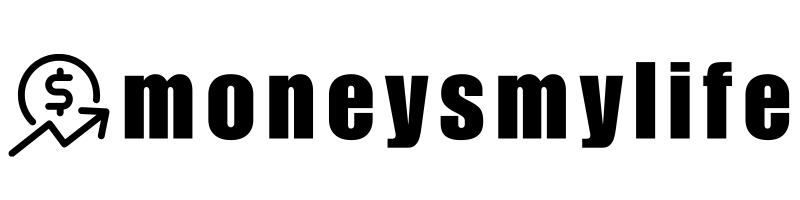Dropbox (dropbox.com) is letting new users trial select paid plans free for 30 days. You can also earn up to 1GB in bonus storage space with every successful referral. See our referrals page for more deals.
Created way back in 2007, Dropbox was one of the original file syncing and storage companies. The software works seamlessly with Windows, macOS, Android and iOS, and requires very little user effort. Even with so many competitors in the market, Dropbox remains widely popular, thanks to their simple yet robust product that appeals to a wide range of users. For more on Dropbox and their current offers, keep reading.
Dropbox Free 30-Day Trial
Try one of Dropbox’s paid plans below for 30 days without having to pay a cent:
- Dropbox Plus (3TB, billed yearly or monthly)
- Dropbox Professional (billed yearly or monthly)
- Dropbox Standard (billed yearly or monthly)
- Dropbox Advanced (billed yearly or monthly)
Your credit card or PayPal information is required to activate this offer. If you don’t cancel the free trial by the end date, Dropbox will charge you subsequent fees according to the plan you choose.
Up To 1 Bonus GB Per Referral
Earn up to 1GB in bonus storage space for every friend you invite to Dropbox. Here’s how the referral bonuses breaks down:
- Get 500MB per Dropbox Basic referral, for up to 16GB in bonus storage space.
- Get 1GB per Dropbox Plus or Dropbox Professional referral, for up to 32GB in bonus storage space.
To participate, sign into your Dropbox account, click on the avatar at the top of any page, and go to Settings > Plan > Invite a friend. Once you send the invite, the person you referred must complete the following steps before your bonus is released:
- Click on the link in the referral email.
- Accept the invitation to sign up.
- Install the Dropbox desktop app.
- Sign into the desktop app.
- Verify the account’s email address.
Click here for referral instructions for an Android or iOS device.
Dropbox Features
Dropbox is a simple file-syncing and storage service that boasts the following features:
File syncing & storage. If you install Dropbox on your computer, all the files you put into the designated Dropbox folder will sync with the cloud. You can select which files and folders get synced to which device, choosing to keep files only in the cloud to save space on your hard drive. The mobile app can be used to back up photos and videos taken with your phone, as needed.
Sharing & collaboration. Dropbox Transfer lets you share large files easily across the web. Dropbox Paper, much like Google Docs, allows you to work on documents with other people in real time and previous versions of files go as far back as up to 180 days (depending on your plan). Users can also integrate with Google Docs, Microsoft Office, Slack, Trello, Zoom, Atlassian and more.
File deletion & recovery. If you delete files from the Dropbox folder on your computer, they will also be deleted from all other connected devices, as well as your online Dropbox account. You can recover files up to 180 days (depending on your plan) after you deleted them.
Digital signing. HelloSign is a Dropbox tool that lets you attach secure digital signatures. All users are allotted three free signatures per month.
Security & privacy. Data at rest is encrypted using 256-bit Advanced Encryption Standard (AES), while standard SSL/TLS is employed for transferring files. Users also have the option to set two-factor authentication.
Bottom Line
Dropbox is an intelligent and reliable file-syncing and sharing solution with plenty of useful features. If you’re still on the fence about Dropbox, try it for 30 days, free of charge.
You might want to consider Sync.com as well. It’s a cloud storage platform that’s currently offering 1GB of free storage to new customers.
READ MORE: SEE THE BEST BANK BONUSES HERE AND THE BEST INVESTING BONUSES HERE.
[su_panel background=”#FBFCFC” padding=”10″ shadow=”1px 1px -2px #eeeeee” radius=”2″]
[/su_panel]
Discover more from MoneysMyLife
Subscribe to get the latest posts sent to your email.