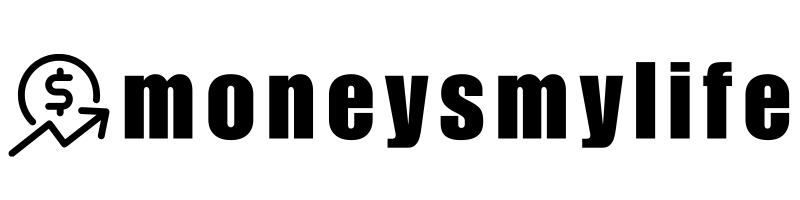Created by personal finance guru Dave Ramsey, EveryDollar is a simple budgeting software that helps you give every single one of your hard-earned dollars a job, so you know exactly where your money’s going. The tool, combined with Ramsey’s Baby Steps method, gives you a game plan for reaching your financial goals.
See all the best personal finance apps here.
How EveryDollar Works
EveryDollar uses a budgeting method that’s very similar to the envelope system known as zero-based budgeting. With this method, you’ll plan ahead, creating budgeting categories and pre-assigning portions of your income to those categories. That means you’ll plan your entire month’s expenses ahead of time.
Dave Ramsey’s Baby Steps Method
Both created by Dave Ramsey, EveryDollar and the Baby Steps method work hand-in-hand. The latter is a guide to help you get out of debt and build your wealth. The seven goals of Baby Steps are:
- Save $1,000 as an emergency fund.
- Pay off all debt using the snowball method.
- Save 3 to 6 months worth of expenses.
- Save 15% for retirement.
- Start a college fund for the kids.
- Pay off the house.
- Build wealth and give.
It’s intended that you complete each goal before you move on to the next one. To view your progress, click “Baby Steps” on the left menu bar.

You’ll get to see how much you’ve saved or paid off for each step as well as tips straight from Ramsey’s blog for conquering each goal.
EveryDollar Features
Simple, user-friendly and appealing to the eye, EveryDollar clearly does not want to do much more than help you budget. And for that, it does well. Below are some noteworthy features:
Easy to Use
Adding a transaction is easy peasy. Just follow the steps below:
- Enter the transaction amount
- Choose the date of the transaction
- Type in the merchant name (store, restaurant, etc.)
- Choose a budget category
- Split the transaction if you need to (ie: a Target run might cover several categories)

Detailed Categories
With EveryDollar, you can make as many main and subcategories as you want. Easily scroll through to see what you plan on spending, what you’ve already spent, and what’s left in that budget category.
Create Funds
For special expense categories that aren’t recurring every month and that you want to save up for, you can create a “Fund.” Examples include car insurance, house repairs, Christmas gifts and vacations.

By establishing a fund, you can budget to save a certain amount every month until you need it down the road.
Multiple Users
The app has the ability to sync between multiple users, so everyone knows exactly how much is spent and what’s left.
EveryDollar Pricing
EveryDollar is free for the basic version, but you’ll have to manually add transactions. For $99 a year, the Plus Plan lets you connect to your bank accounts and credit cards, and automatically syncs transactions.
| Plan | FREE | PLUS |
| Annual cost | $0 | $99 |
| Create unlimited budgets | X | X |
| Keep your budget up to date with the app | X | X |
| Eliminate debt using Debt Snowball | X | X |
| Connect your bank to your budget with FastTrack | – | X |
| Keep your bank accounts and credit cards in one place | – | X |
| Get full access to support staff | – | X |
EveryDollar Customer Support & Satisfaction
The EveryDollar website has a basic Help Center that’s set up like an FAQ page with topics and questions listed in the Table of Contents. If you need additional help, the only way to get it is to fill out the Request Help form. There is no option to get assistance via email, phone or live chat if you’re on the free EveryDollar plan. For those on the paid Plus Plan, you’ll get full access to EveryDollar’s support staff.
EveryDollar averages a rating of 4.0 out of 5 stars from 3,285 reviews on Google Play and 4.3 out of 5 stars from 2,640 reviews on iTunes. Although the majority of reviews were positive, it seems customers had a few recurring complaints. Check out EveryDollar’s shortcomings below:
- Limited free version. You’ll have to manually track all your transactions because the free version doesn’t sync up to your bank accounts and credit cards.
- Paid plan is not cheap. While not super expensive, it’s hard to commit to $99 a year when there are so many budgeting tools on the market that cost way less and when you’re trying to get out of debt.
- No reporting features. The most you’ll get is a colored graph on the right sidebar that gives you category breakdowns of your spending. It’s perfect as a quick overall update, but it doesn’t give you any deep insights.
Bottom Line
Great for those trying to dig themselves out of debt, EveryDollar utilizes Dave Ramsey’s Baby Steps method to help you gain financial freedom. It’s super easy to add transactions, customize categories and create funds. Plus, it syncs automatically to your significant other’s phone. Go take the free version on test run and see how you like it!
READ MORE: SEE THE BEST BANK BONUSES HERE AND THE BEST INVESTING BONUSES HERE.
Discover more from MoneysMyLife
Subscribe to get the latest posts sent to your email.