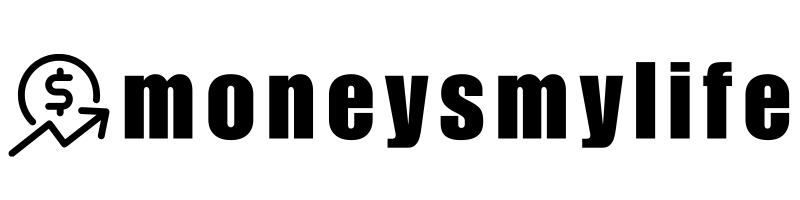Learn how to use the MultiSort Market Screener in IBKR to find stocks that fit your strategy. This beginner-friendly guide shows you how to filter and rank stocks based on custom criteria!
Introduction: Finding the Right Stocks with MultiSort Screener
When I first got started with stock picking, it was easy to get lost in a sea of 70,000+ stocks. The sheer number of choices can be overwhelming! But once I discovered IBKR’s MultiSort Market Screener, everything changed. This tool lets you filter stocks based on specific criteria, rank them, and identify the best matches for your trading strategy. I’ll walk you through how to use it effectively and how it can help you narrow down the options to find the perfect fit for your portfolio.
[LEARN MORE AT INTERACTIVE BROKERS]
Key Takeaways
- The MultiSort Market Screener allows you to filter and rank stocks based on up to 10 different factors.
- You can customize your screener by setting specific conditions for each factor and adjusting the importance of those factors.
- The screener updates automatically as you make changes, providing instant feedback on your selections.
- It’s an excellent tool for developing personalized stock-picking strategies.

What Is the MultiSort Market Screener?
The MultiSort Market Screener is a powerful tool from IBKR that helps you sift through over 70,000 stocks worldwide. Unlike traditional stock screeners, which show a simple list of stocks based on a single filter, MultiSort allows you to combine multiple factors and rank stocks based on how well they match your criteria.
For example, you can search for stocks with high dividends, low price-to-earnings ratios, or specific levels of implied volatility—all in a single list that ranks the best matches. This is incredibly helpful when you want to build a strategy based on multiple factors.
Does this make you more curious about stock screeners? If yes, please read our article on the role of stock screeners. Seeking Alpha is our favorite tool and you can get a discount and free trial from there here:
How to Use the MultiSort Market Screener
Here’s a step-by-step guide on how I use the MultiSort Screener to find the best stocks:
- Access the Screener: First, click on the Screeners icon in the left navigation panel in IBKR Desktop. From there, select MultiSort to start building your custom screener.
- Choose Your Stock Universe: The first thing you’ll need to do is define your stock universe. IBKR offers various universes, but you can only select one at a time. For example, you can choose stocks listed in the U.S., Europe, or other global markets.
- Pick Your Factors: The real magic of the MultiSort screener comes when you select your factors. There are over 10 factors to choose from, such as:
- Dividend Amount
- Price-to-Earnings Ratio (P/E)
- Market Cap
- Implied Volatility
- Price Change
- Adjust the Importance: Once you’ve picked your factors, you can adjust their importance. By default, all factors are considered equally important, but you can prioritize certain factors by selecting a higher or lower importance level.
- Refine with Histograms: You can fine-tune your filters by using the histogram. The histogram allows you to define a specific range for each factor (like “greater than 5%” for dividend yield). As you adjust these sliders, the results update automatically, showing you which stocks meet your criteria.
Personal Experience: I often use this histogram feature when I’m searching for stocks within a specific price range or with a minimum dividend yield. It’s much quicker than manually sorting through stock data.

Understanding Your Results
Once you’ve set your factors, MultiSort will rank the stocks based on your selections. The ranking uses a “blended score” that considers all of your selected criteria. The stocks that best meet your conditions will show up at the top of the list.
Here’s how to read your results:
- Color-Ranking: Each factor is individually ranked and color-coded for easy reference. Green indicates higher-ranked stocks, while purple shows lower ranks. This makes it easy to see which stocks are strong in each factor.
- Blended Score: The final list is ranked by the overall score, which is a combination of all the factors you’ve selected. This helps you quickly see the top stocks that match your strategy.
Saving and Using Your Screeners
Once you’ve built your screener, you can easily save the results to a Watchlist. This feature is especially useful for tracking stocks over time. IBKR even plans to introduce the ability to save your custom screeners, which will make it even easier to come back to your personalized searches.
Pro Tip: I love saving my screeners because I can track stocks that meet my specific criteria and see how they perform over time. I can also make adjustments to my screeners based on changing market conditions.
Final Thoughts: Why MultiSort Market Screeners Are a Game Changer
The MultiSort Market Screener is a must-have tool for anyone serious about developing a stock-picking strategy. Its ability to combine multiple filters and rank stocks according to personalized criteria is a huge advantage, especially for those who want to go beyond traditional screeners.
For me, it has saved hours of research time and helped me focus on the stocks that really fit my strategy. Whether you’re a beginner or a seasoned trader, learning how to use this screener can give you a major edge in the market.
To dive deeper into all things IBKR, click here to explore more articles!
Explore the latest investment promotions and bonuses with our comprehensive guide: Best Investing & Brokerage Bonuses. Looking for tools to enhance your investment strategy? Discover our curated selection of investment research tools.
Discover more from MoneysMyLife
Subscribe to get the latest posts sent to your email.