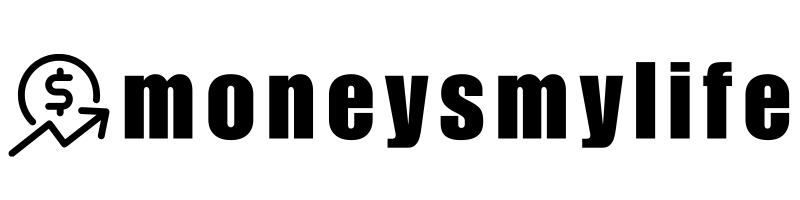Discover how to use IBKR’s News & Research tools to stay on top of market trends and make more informed trading decisions. Learn about customizing news displays and advanced searches!
Introduction: Staying Ahead of the Market with IBKR News & Research
When it comes to trading, staying updated on the latest market news and research can make all the difference. Early in my trading journey, I struggled to find a reliable way to keep up with the rapid pace of market developments. That’s when I discovered IBKR’s News & Research tool, which has since become a game-changer in my trading strategy. If you’re looking to level up your trading and decision-making, this post will show you how to use IBKR’s comprehensive news and research tools to stay informed and make smarter moves. Let’s dive in!
[LEARN MORE AT INTERACTIVE BROKERS]
Key Takeaways
- IBKR’s News & Research tool provides a wide range of market and company-specific news.
- You can customize your news feed by asset class, importance, and media type.
- The “Advanced Search” feature allows you to refine your news search for targeted information.
- Articles are marked with a timestamp and “hot” icons to indicate their relevance and impact.

What’s Inside the IBKR News & Research Tool?
The News & Research section of IBKR is designed to help you stay on top of the latest trends, breaking news, and in-depth research reports. The tool is flexible and allows you to customize the way you receive news, based on what’s most important to you.
Here’s a breakdown of how it works:
- Accessing the News: To start, you’ll find the News Tile in the right-side panel of IBKR Desktop. By clicking on a news headline, you’ll access the full article in the News & Research tool, where you can explore various reports and market analyses.
- News Based on Your Last Asset: The content is tailored to the last asset you clicked on, so you can quickly see news relevant to the stocks or funds you’re tracking.
- Categories and Layouts: The tool organizes news into different categories. You can switch between Portfolio News, Watchlist News, and even access Saved Searches and Read Later items through the navigation panel.
Pro Tip: I found it helpful to check the Portfolio News section regularly to keep up with the latest updates on my positions. This way, I’m always in the loop, even when I’m focused on other tasks.

Advanced Search: Get More Specific with Your News
As you gain more experience, you’ll want to dive deeper into specific types of news. IBKR’s Advanced Search is perfect for this. You can filter news by asset classes, content type, importance (with a “flame” icon for hot news), sources, and more.
Here’s how I use it:
- Customizing Your Search: Use checkboxes to select specific content types, like News, Research Reports, or Market Commentary. You can also select whether you want short or lengthy articles by setting the Read Time filter.
- Refining Your Results: Narrow down your search further by choosing specific News Sources and Research Providers. This is especially useful if you prefer content from certain outlets, like Bloomberg or Reuters, for instance.
- Date Range: Set a date range to control how far back in time you want the news to go. This feature is great for tracking recent developments or reviewing historical news.
Quick Tip: I always save my Advanced Searches once I’ve customized them. That way, I can quickly access them again later without having to reapply all the filters. Simply click the Save icon at the top of the search results, give it a name, and you’re good to go.
Saving Articles for Later
As someone who likes to dive into multiple articles in a short period, I found the Read Later feature to be incredibly useful. If you come across an article you don’t have time to finish, simply click the bookmark icon to save it to your “Read Later” list. This way, I don’t lose track of valuable insights I want to revisit.
To access saved articles, just go to the Read Later section in the navigation panel, and all your bookmarked articles will be there.
Pro Tip: I save articles that I find particularly insightful for long-term research. It’s also a great way to review important news and trends before making a major trade.
Managing Subscriptions: Stay in Control of Your News Feed
The Manage Subscriptions section lets you control what type of news you receive from IBKR. You can access this from the Client Portal and choose the subscription packages that best suit your needs.
Personal Experience: I found that customizing my news feed to focus more on market trends and less on general financial news helped me filter out unnecessary noise. By managing my subscriptions, I get only the most relevant updates for my trading strategy.
Seeking Alpha is another great source of financial news and analysis. Learn how you can get a free trial and a compelling discount here.
TRENDING INVESTMENT DEAL:
Deal:FREE TRIAL + $239/year ($60 Off, Regularly $299)
Why It’s Worth It: This is the best offer currently available. Seeking Alpha...Show More
Deal:FREE TRIAL + $239/year ($60 Off, Regularly $299)
Why It’s Worth It: This is the best offer currently available. Seeking Alpha Premium provides in-depth stock analysis through its Quant Ratings and expert commentary, helping you make smarter investment decisions. You’ll get access to real-time news, stock screeners, and thousands of exclusive articles.
How to Save: Start a 7-day free trial and lock in the discount at $239/year, which is $60 off the regular price.
Our Take: The Power of Staying Informed
The News & Research tool in IBKR is an invaluable asset for any trader looking to stay informed and ahead of the market. With the ability to customize your news feed, refine your search results, and save important articles for later, IBKR gives you everything you need to make smarter, data-driven decisions.
Using these tools has allowed me to make more informed trades, whether I’m looking at market trends, company updates, or in-depth research reports. As the market constantly evolves, staying up-to-date with the right news is key. Take the time to explore the Advanced Search, organize your news feed, and manage your subscriptions to get the most out of this powerful tool.
To dive deeper into all things IBKR, click here to explore more articles!
For the latest investment promotions and bonuses, check out our comprehensive list here: Best Investing & Brokerage Bonuses or get more investment research tools here.
Discover more from MoneysMyLife
Subscribe to get the latest posts sent to your email.