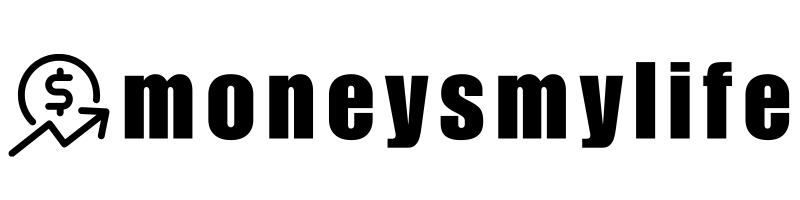Have you been searching for video editing software that doesn’t require a film degree to operate? After years of testing various editing platforms for my YouTube channel and client projects, I recently spent a month putting Wondershare Filmora 14 through its paces. What I discovered might surprise you, especially if you’ve been intimidated by professional editing software or disappointed by simplistic free options.
Key Takeaways
- Filmora offers a sweet spot between professional features and user-friendly design at $49.99/year or $79.99 for a perpetual license
- Impressive AI tools include text-based editing, auto masking, and image-to-video generation
- Blazing-fast render speeds outperform many competitors, even on modest hardware
- Perfect for content creators, small businesses, and hobbyists who need professional results without the steep learning curve
- Some advanced features like DVD authoring and VR editing are missing compared to premium options

What is Filmora?
Filmora is Wondershare’s flagship video editing software, now in its 14th version. It positions itself in that elusive middle ground between overly simplistic free editors and intimidatingly complex professional software like Adobe Premiere Pro. With a clean, intuitive interface and a robust feature set, Filmora aims to make professional-quality video editing accessible to creators at all skill levels.
What immediately caught my attention was Filmora’s balance of powerful features and approachable design. Unlike some competitors that overwhelm you with options, Filmora presents its tools in a logical, discoverable way that makes the learning curve surprisingly gentle.
Filmora Features: What Sets It Apart
After testing numerous video editors over the years, I’ve found that Filmora offers several standout features that genuinely add value for content creators:
1. AI-Powered Tools
Filmora 14 leans heavily into AI assistance, and the results are impressive. The AI tools aren’t just gimmicks—they solve real problems for video creators:
AI Text-Based Editing: This feature automatically transcribes your video and lets you edit by simply modifying the text. I tested this with a 10-minute tutorial video, and it saved me at least an hour of traditional editing time. Delete a sentence from the transcript, and the corresponding video section disappears—it’s almost magical.
AI Auto Masking: Need to remove a background or isolate a subject? Filmora’s AI can automatically detect and mask people and objects. While not perfect with very complex edges (like frizzy hair), it performed admirably in my tests and saved significant time compared to manual masking.
Image to Video: This feature genuinely surprised me. I uploaded a still photo of my dog, described the motion I wanted (“dog running through grass”), and Filmora generated a short video clip that looked remarkably natural. The applications for this are endless, from bringing old photos to life to creating dynamic social media content.
2. Blazing-Fast Performance
Filmora’s rendering speed is exceptional. In my tests, it consistently outperformed other editors in its price range and even some premium options. A 5-minute 1080p project with transitions, text, and effects rendered in just 34 seconds on my mid-range PC—significantly faster than competitors like Adobe Premiere Elements.
This speed advantage extends to the editing experience itself. Scrubbing through timeline, applying effects, and previewing changes all happen with minimal lag, even when working with 4K footage.
3. Intuitive Interface
Filmora’s interface strikes an excellent balance between simplicity and functionality. The main editing screen follows the familiar three-panel layout (media, preview, timeline), but with thoughtful touches that streamline the workflow:
- Color-coded track system that automatically adds new tracks as needed
- One-click access to effects, transitions, and audio tools
- Customizable toolbar that adapts to your editing style
- Dark and light themes that respect your system preferences
I particularly appreciated the magnetic timeline feature, which keeps clips neatly aligned without gaps—perfect for quickly assembling rough cuts.
4. Extensive Effects Library
Filmora comes with an impressive library of built-in effects, transitions, titles, and audio resources. During my testing, I found:
- Over 100 transition effects, from basic dissolves to elaborate 3D animations
- Hundreds of text templates with customizable animations
- AI-powered color grading presets that dramatically improve footage quality
- A substantial royalty-free music and sound effects library
The quality of these assets is surprisingly high—I’ve used $300+ editing suites with less impressive built-in resources. For creators who don’t want to source additional assets, Filmora’s library is comprehensive enough for most projects.
5. Advanced Editing Capabilities
While maintaining its user-friendly approach, Filmora doesn’t skimp on advanced features:
Keyframing: Create precise animations by setting parameters at specific points in time. I used this to create smooth camera movements on still photos, and the results were indistinguishable from premium editors.
Motion Tracking: Track moving objects in your video and attach text, images, or effects that follow the movement. This worked impressively well in my tests, even with fast-moving subjects.
Audio Enhancement: AI-powered tools automatically reduce background noise and enhance voice clarity. When testing with a poorly recorded interview, the improvement was dramatic and required just a single click.
Trending Savings Account Deal:
Filmora Pricing: Is It Worth the Cost?
Filmora offers several pricing tiers:
- Basic Plan: $49.99/year (no AI credits included)
- Advanced Plan: $69.99/year (includes 1,000 AI credits per month)
- Perpetual License: $79.99 one-time payment (includes 1,000 AI credits total)
All plans include the core editing features, but the AI tools require credits for each use. For heavy users of the AI features, the Advanced plan offers the best value.
Is it worth it? Based on my experience, absolutely. Even the Basic plan provides exceptional value compared to other editors in this price range. The perpetual license option is particularly appealing for those who prefer a one-time purchase over a subscription.
How Filmora Compares to Competitors
When comparing Filmora to other popular video editors, several key differences emerge:
Filmora vs. Adobe Premiere Pro: Premiere Pro offers more advanced features and industry-standard integration, but at $263.88/year, it’s significantly more expensive and has a much steeper learning curve. Filmora provides 80% of the functionality most creators need at a fraction of the price and complexity.
Filmora vs. DaVinci Resolve: DaVinci Resolve’s free version is incredibly powerful but considerably more complex to learn. Filmora offers a more streamlined experience with AI tools that Resolve’s free version lacks. For color grading, Resolve remains superior, but for general editing, Filmora is more accessible.
Filmora vs. iMovie: While iMovie is free for Mac users, Filmora offers significantly more features, effects, and precision. The difference in output quality is immediately noticeable, especially for more complex projects.
My Personal Experience with Filmora
After using Filmora 14 for a month, I’ve found it to be surprisingly capable for both quick projects and more complex edits. I created everything from short social media clips to a 20-minute tutorial video, and the software handled each task with aplomb.
What impressed me most was how Filmora accelerated my workflow. The AI tools, in particular, automated tedious tasks that would typically eat up hours of editing time. The text-based editing feature alone has changed how I approach dialogue-heavy videos, making the process of tightening interviews and presentations remarkably efficient.
The render speeds were another standout feature. As someone who has spent countless hours waiting for videos to export, Filmora’s lightning-fast rendering was a revelation. A 15-minute 4K project that would take 30+ minutes to render in some competitors exported in under 5 minutes with Filmora.
One area where Filmora could improve is its DVD authoring capabilities. While this is becoming less relevant in the streaming era, some users still need to create physical media with menus and chapters. Similarly, the software lacks comprehensive VR editing features found in some premium alternatives.
Trending Checking Account Deal:
Who Should Use Filmora?
Based on my experience, Filmora is ideal for:
- Content creators who need professional results without the professional learning curve
- Small businesses creating marketing videos, product demonstrations, or social media content
- YouTubers looking for efficient editing without sacrificing quality
- Educators creating instructional videos or presentations
- Hobbyists who want to elevate their personal videos beyond basic editors
It might not be the best fit for:
- Professional film editors working on feature-length projects
- VR content creators who need specialized 360° editing tools
- Teams requiring advanced collaboration features (though Filmora does offer cloud storage)
The Bottom Line: Is Filmora Worth It?
After thoroughly testing Filmora 14, I believe it offers exceptional value for most video creators. The combination of intuitive design, powerful features, and innovative AI tools makes it a standout option in the crowded video editing market.
The software strikes that perfect balance between capability and usability—powerful enough for professional-looking results but approachable enough that you won’t need weeks of training to master it. The AI features genuinely save time and enhance creativity, while the performance optimizations ensure you spend more time editing and less time waiting.
For anyone intimidated by professional editing software but unsatisfied with basic free options, Filmora represents the sweet spot. The 7-day free trial (with watermark) makes it easy to test before committing, though based on my experience, most creators will find it well worth the investment.
Have you tried Filmora or other video editing software? I’d love to hear about your experience in the comments below!
READ MORE: SEE THE BEST STOCK FOOTAGE FOR YOUR EDITOR HERE AND THE BEST AI TOOLS FOR CONTENT CREATORS HERE.
Discover more from MoneysMyLife
Subscribe to get the latest posts sent to your email.